AssetTrack for ServiceNow 5.1 Release
Hey there, Auditors, and Asset Managers!
Get ready to level up your game with the latest and greatest features from AssetTrack for ServiceNow. We’ve got a bunch of awesome updates to share that will make your Asset Management journey smoother and more efficient than ever before.
Audit
- Create Sample Audits for SOX Compliance – Compliance made easy! AssetTrack introduces “Advanced Audit Samples,” enabling you to set up sample audit definitions for spot checks on assets. Nail those SOX compliance requirements and impress management.
- “My Scans” – Your Personal Scan History – The new “My Scans” feature allows you to revisit past scans effortlessly. Spot trends, track changes, and keep your audits sharp by delving into your scan history whenever you need it.
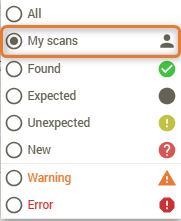
- Stay Current with Real-Time Scans – Now, auditors can access the most recent scans in real-time during an audit. With up-to-the-minute information, you’ll always be on top of your assets.
- Effortless Access with Shortcut Modules – Make accessing your Audit instances quicker, AssetTrack’s got your back with shortcut modules, providing quick access to open audit Instances directly from the ServiceNow menu. Navigate like a breeze and focus on what matters most!
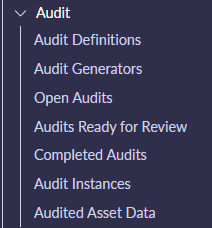
- Auditing on Your Terms: Auto-Complete or Review – Make audits work for you! Customize your audit definition to auto-complete or be marked ready for review once all auditors are done scanning.
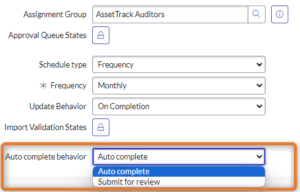
- Daily Audit Scores: Always on Point – Calculating scores just got simpler! Manually calculate audit scores or allow a daily job to handle it for you. No more number crunching stress!
- Done Auditing? Checkmark and Done! – Click the checkmark on the Advanced Audit form and get a prompt to confirm. Once you hit “Done Scanning,” you’ll see in the Audit Instance, under AMI Auditors that you are done auditing.
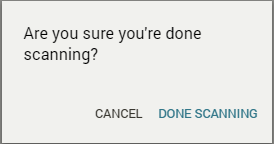
Purchase Order
- Tighter Validation with “Value Equals Other Field” – No more second-guessing field values! AssetTrack introduces the “Value Equals Other Field” validator on PO forms. This nifty addition lets you customize error messages if one field matches another. It’s like having a personal validator to ensure data accuracy.
- Capture More Asset Details with State and Substate – Receiving assets just got more informative! Now, when you receive assets, you can capture their State and Substate. This extra level of detail enhances your asset management, making it easier to keep track of your inventory.
- Tame Rogue Assets with “Value Exists” Validator – The “Value Exists” validator can now be set to trigger only on Rogue assets. Say goodbye to unnecessary validation headaches and focus on managing the assets that truly need your attention.
- Capture Model Info during PO Line Item Receiving – No more missing details! When receiving PO line items, you can now select a model on the PO Receive form. This ensures accurate data updates and successful asset creation.
Self-Certification
- Self-Certification Approval Queue Addition – AssetTrack resolved the inability to write to the approval queue for Self-Certification fields.
- Enhanced Lifecycle History with Self-Certification – More data, more insights when a Self-Certification is done, AssetTrack takes it up a notch! The updated Lifecycle History now includes Self-Certification fields, giving you comprehensive insights for smarter decision-making.
Helpful Enhancements
- Switch Scanning Modes Easily – Barcode or RFID? Now you can switch between them without leaving a form. Set it up in scanner settings and toggle with ease using the orange icon on the form.
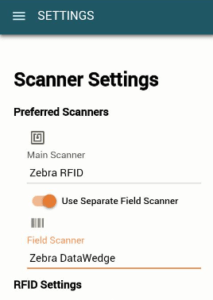
- Customizable Help Link – Make AssetTrack truly yours! Customize the help link in the client menu to point to external resources like knowledge articles. Get the assistance you need, right where you need it!
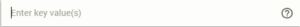
Bug Fixes
- When user(s) do not have the necessary roles, a direct link to the Self-Certification form produced a spinning message of “Loading Data from URL”.
- Transfer configuration wasn’t using logged in user authentication producing an authentication error.
- Transfer Configuration page spelling error.
- Validation error messages were showing “show on all fields in the bulk menu” and not just the fields with the validator on them.
- Comments entered on bulk menu field were only applying to visible dog tags, not carrying over to next pages.
- When opening the app offline, the app shows a screen eluding that you need to connect you’re device, when device was already connected.
- As a Partner User, unimpeded access to the App while offline is needed, so there is no confusion about connection.
- After completing Self-Certification, the form wasn’t closing. Now it displays “Complete. You may close the app.”
- Added an additional layer of reference so display value shows on lookup and search of field.
- Auditor role was missing filter navigator table options and join audit button in the audit instance table.
- Individuals with the Audit Manager role were not able to start, stop or abandon audits.
- Role change allowing Audit Admins the ability to set the schedule on Audit Definition table.
- Audit Admin role updated to allow read only access to the state of an instance.
- Doing a scan using the laser scanner on the MC3300 did not work.
- Advanced Audit option was missing in the form list for auditor users.
- Web server could not be reached on new web server for shared legacy customers.