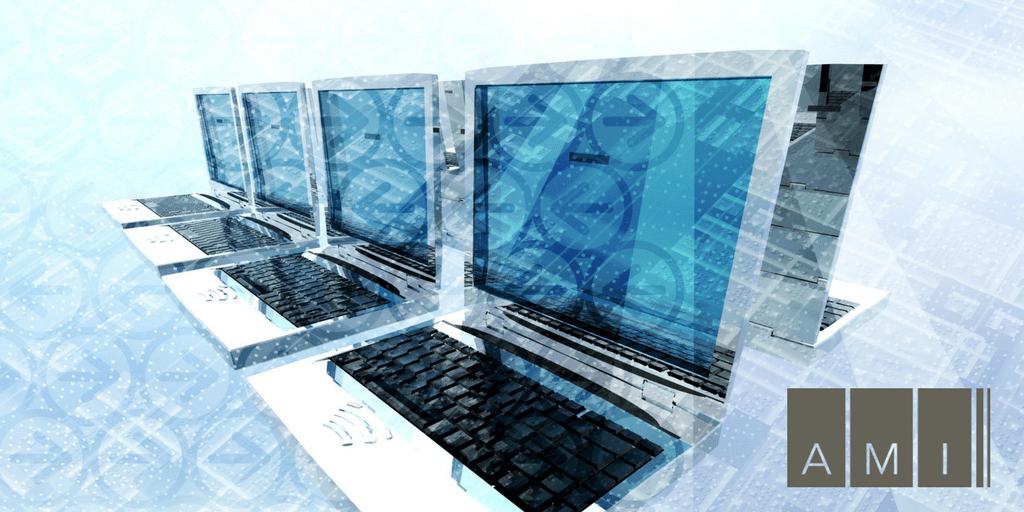
Four Ways to Improve Hardware Asset Tracking Initiatives With Your Field Services Team
To be really good at hardware asset management (and avoid expensive physical inventories) you need the field services team to participate. After all, they’re on the front lines deploying, fixing, moving, and reclaiming assets on a regular basis.
Generally speaking, IT asset tracking is not typically a concern of field services because they don’t directly benefit (or suffer) based on the quality of asset data. Almost all field services teams are driven by SLA performance, so assisting with asset tracking tasks simply adds more work to do, which slows them down and impacts SLA compliance.
How can organizations rally their field services teams to better support asset tracking initiatives? Check out these four practical tips.
Tip #1 – Create Competition and Communicate New Goals
Incorporate asset transactions into your field services KPI reporting and rank your service areas by asset tracking process compliance. Calculate the percentage of tickets closed to asset updates reported to the ITAM repository and publish the results. The visibility of achievement and incorporation into metrics will help motivate change.
Tip #2 – Leverage Asset Tracking Smartphone Apps
To make asset tracking as easy as possible on field techs, start off by leveraging mobile technology through asset tracking smartphone apps that support barcode scanning and integrate directly with your selected IT Asset Management (ITAM) database. Simple asset tracking can be achieved by scanning a barcode and an end user’s badge to eliminate additional burdensome steps in your field tech’s work day.
Tip #3 – Mobilize and Link ITSM and IMAC Process
To continue simplifying the process beyond barcode scanning, we suggest providing field service agents mobile access to whatever Service Desk/Help Desk/ IT Service Management solution is being used to log incidents, tickets, and work order queues. By accessing and closing tickets remotely, back and forth trips to the desktop can be avoided and staff can save a lot of time resulting in tickets being closed faster, achieving higher SLA compliance.
Tip #4 – Require Asset Updates for Ticket Closure
Lastly, within your mobile incident management solution, insert the requirement to scan an asset using a mobile app before the field services technician can close a ticket. Even if they don’t swap an asset, have them scan the asset they worked on and verify the accuracy of the information on record before the information is saved and the ticket is closed. Requiring field teams to scan and update an asset record for every hardware asset related ticket they’re assigned easily incorporates ITAM best practices into their everyday activities.
Contact AMI to learn more about ways to improve and implement a hardware asset tracking strategy.
About Asset Management International
Established in 2003, Asset Management International (AMI) provides barcode and RFID asset tracking solutions that help companies receive, track, audit, and report on assets to make informed decisions with confidence. AMI’s flagship product, AssetTrack, uses cutting-edge data capture and reconciliation technology to maintain accurate asset data organization-wide. AssetTrack is used as a stand-alone comprehensive IT asset management solution as well as alongside industry leading vendors including ServiceNow, Hewlett Packard Enterprise, and Computer Associates. Headquartered in Seattle, Washington, AMI serves enterprise clients throughout the world including United States, Canada, United Kingdom and Australia. Visit www.amitracks.com for more information.
Connect with AMI:
Like us on Facebook
Follow us on Twitter
Follow us on LinkedIn
Copyright © 2017, AMI. All rights reserved.